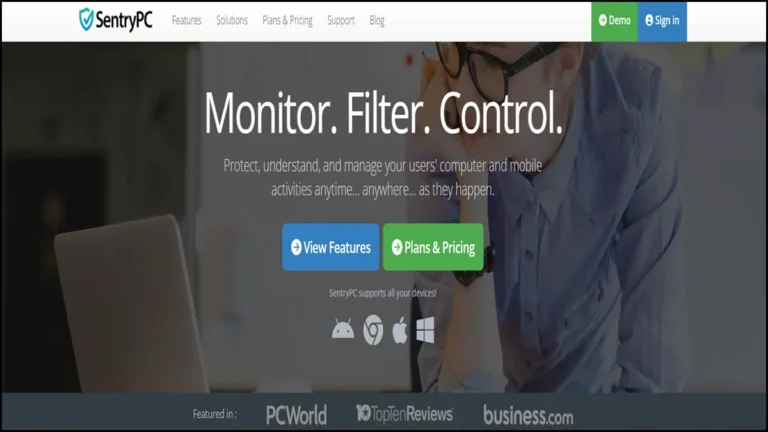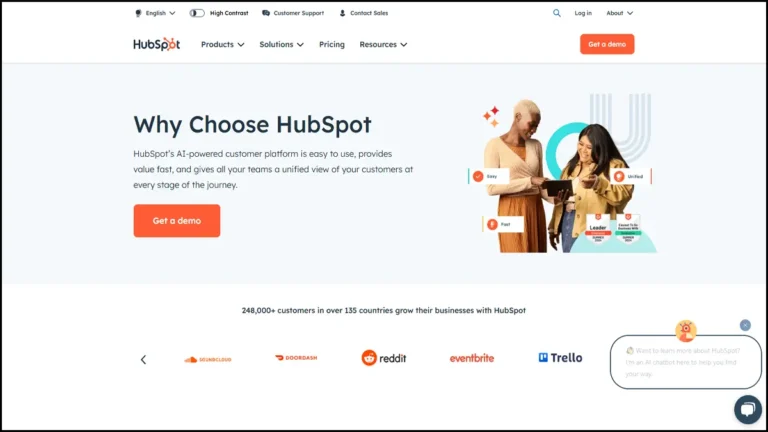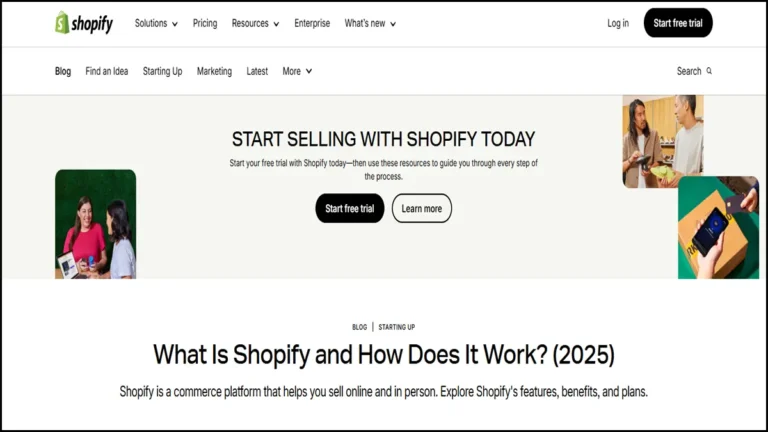It is important to know the features of using Jetpack, which is considered one of the strongest plugins for WordPress sites, as it provides a wide range of tools that enhance site security, improve its performance, and help improve the user experience. Through its advanced features, you can secure your site, improve loading speed, enhance artificial intelligence capabilities, in addition to facilitating content management and data analysis to increase engagement and subscribers. In this article, we will explore the most important features of Jetpack and why it should be an essential part of your website.
Jetpack Plugin
Here is a powerful collection about using the Jetpack plugin, among which we will learn what this plugin is, how to use it, some other features it contains, and more of the following items.
1. What is the Jetpack Plugin?
Jetpack is a powerful plugin for WordPress, allowing you to enhance content creation and increase the number of subscribers, helping you monetize your website. It also boosts traffic to your site and provides advanced tools to track it via Jetpack Stats.
By using Jetpack AI, you can improve the quality of content, while the Jetpack Creator feature helps you produce creative and engaging content. Additionally, you can launch a newsletter service to grow your audience and convert followers into paid subscribers. To maintain your website’s speed and performance, Jetpack Boost provides effective tools to speed up your site and improve its performance.
2. How to Use Jetpack
The process is easy and simple; when you start the free installation, you should set up Jetpack settings in just a few minutes. You can also benefit from some of the more powerful features, including WordPress site security and design and growth tools by upgrading to other paid plans of the plugin.
I know that the Jetpack plugin has a global team of ready happiness engineers, who always provide incredible support. You can ask questions in the support forum or contact them directly.
For more: 12 benefits of using WordPress when creating websites.

To access Jetpack: automattic.pxf.io/mOGjaX
Reason for using Jetpack on your site
There are many reasons that led to using Jetpack on your website, but we have summarized the best reasons in this article to explain them to you.
1. More secure and faster with increased traffic
WordPress security, performance, marketing, and design tools are considered, as the Jetpack plugin has been set up by WordPress experts to make your website more secure and faster, and strongly help you scale and increase your website’s traffic.
2. Automatically secure the site 24/7 every week with Jetpack
Jetpack plugin experts work effectively to enhance the security of your site. With Jetpack Security, you can easily and comprehensively secure your site, providing integrated protection for all pages, categories, and posts. This includes automatic real-time backups, fast restoration, malware scans, as well as advanced spam protection.
However, there are essential features such as: protection from brute force, basic uptime monitoring, and more. Now I will add to you a large set of features that ultimately led to the use of Jetpack, including the following:
- You can copy your site with a real-time backup and restore it at any stage with just one click.
- You may want to view all site changes and who made them through a specific activity log, which is great for coordination, fixing errors, maintenance, or resolving any other issues.
- You may need to move your site to a new host easily, migrating all theme files and plugins to a new database. You can also clone websites and create full database backups, as well as fix broken sites by simply restoring backups.
- To improve your website with Jetpack, you may want to check incoming traffic on your WordPress site by using the web application firewall.
- You can add an encrypted protection layer to your website when using the web application firewall with Jetpack, especially when attackers are exploiting unpatched security vulnerabilities.
- The Jetpack plugin automatically performs malware checks and security scans for any kind of other programming threats, all through one click to restore your site from malware.
- Among the features of Jetpack, it helps you block spam comments, with responses using spam-fighting features powered by Akismet.
- You may also need to protect against brute force attacks, which are essential to protect your WordPress login page from attacks.
- You can monitor your site’s uptime/downtime with immediate email alerts for any kind of changes.
- You may need secure login powered by WordPress, used by millions of websites.
- Automatically updating individual plugins is very easy for site maintenance and effective management.
You can buy all security features in Jetpack starting from the security package, or you can buy each of VaultPress Backup, Scan, and Akismet Anti-spam separately.
For more: 9 WordPress features – for website design

To access Jetpack: automattic.pxf.io/mOGjaX
3. Maximum speed and effective performance with Jetpack
You can get ultra-fast speed for your website using Jetpack. Jetpack’s free content delivery network automatically optimizes your site’s images. In addition, there are more features you get when using Jetpack, some of which include the following:
- The Content Delivery Network for essential static files such as JS, CSS, and images is served by Jetpack servers instead of the website owner, which saves them money and bandwidth.
- Unlimited, high-speed, ad-free video hosting keeps the focus on your content, not on ads or recommendations that might direct visitors away from the site.
- On-site custom search is effective and highly customizable in an incredible way. Visitors to your site help you find the right content, so they read what they find appealing and buy more from it.
- Using Jetpack Boost is recommended to achieve maximum speed for your WordPress website.
For more: Features of Tidio – Your comprehensive guide to the best chat and customer support tool
4. Effective tools for evolution from Jetpack
One of the most important features of Jetpack, especially when creating and customizing your WordPress site, is that it allows you to optimize for visitors and generate profits through it, while enjoying watching the work’s progress through your statistics.
- You can automatically publish posts and products on social networks by using the connection tools for Facebook, Tumblr, LinkedIn, and others from Jetpack Social.
- You may need to share Instagram posts on your pages and blog articles easily and quickly.
- You can collect a payment, donation, or sell a product, service, or membership through simple integrations using PayPal and Stripe.
- You can increase traffic by using SEO tools from Google, Bing, as well as Facebook and WordPress.com, through the automatically generated XML sitemap.
- Jetpack has an ad network that can automatically work for you to find high-quality ads placed on your personal site.
- You can manage Jetpack features from anywhere by using the official WordPress mobile app.
- If you are looking for customer relationship management, you can use the Jetpack CRM plugin that works alongside Jetpack to give you a simple and practical way to build relationships with your customers and prospects.
This was a set of features of using Jetpack, but it is not complete, meaning that it will allow us to discover more other features included in the Jetpack plugin.
5. Increase your followers on your website from Jetpack
One of the features of the Jetpack plugin is that it helps you find new visitors, turning them into potential customers and turning customers into real supporters.
- It allows you the opportunity to automatically share posts and pages on social media networks, via using Jetpack Social.
- You can manage customer relationships on your original WordPress site, to convert leads into repeat customers by using Customer Relationship Management in Jetpack.
- You can track advanced and free WordPress site statistics by using Jetpack Stats.
6. The most effective artificial intelligence features on Jetpack
Through the artificial intelligence features in Jetpack, you can quickly turn your ideas into ready-to-publish content.
- You can enhance your productivity with AI Assistant, which perfectly fits with your WordPress editor.
- You may need to simplify the creation of texts, templates, tables, and lists for your pages and articles and fully customize them, making those routine tasks more efficient on your site.
- You can receive any type of smart feedback on your drafts, ensuring that each post is edited and effective before you start publishing it.
- You may want to create high-quality content smoothly by using other features, such as: spell check, grammar correction, tone adjustment, and automatic translation.
For more: 9 features of SentryPC program for monitoring employees and devices
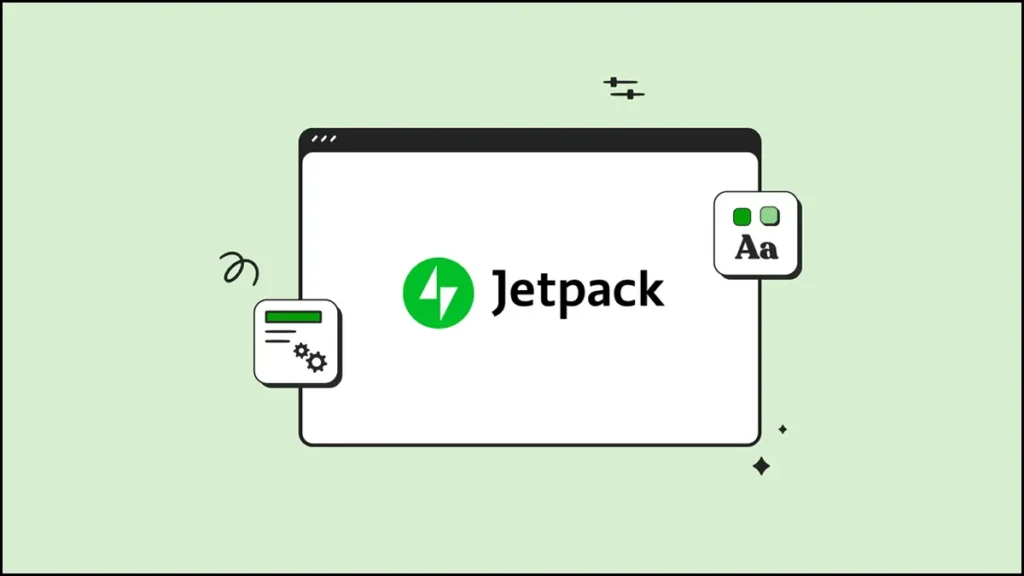
To access Jetpack: automattic.pxf.io/mOGjaX
Summary
The Jetpack plugin provides a set of comprehensive features that make managing a WordPress site easier and more secure, with notable improvements in performance, marketing, and data analysis. Whether you’re looking to secure your site, improve its speed, or enhance visitor engagement, Jetpack is the ideal solution for developing your website professionally.
Frequently Asked Questions about Jetpack plugin features
Here are some frequently asked questions about the Jetpack plugin, including the following:
What is Jetpack, and why do I need it?
Jetpack is a powerful WordPress plugin that provides multiple features, such as security, performance optimization, traffic increase, and content management, making it an ideal tool for website owners.
Can I use Jetpack for free?
Yes, a free plan is available that offers basic features, while paid plans offer additional benefits like real-time backups, advanced protection, and SEO.
How does Jetpack help improve site speed?
Jetpack Boost provides tools to speed up page loading, and it relies on a content delivery network (CDN) to load images and files faster, enhancing site performance.
Does Jetpack help secure my site?
Yes, it includes strong security features such as protection against brute force attacks, malware scanning, automatic backups, and uptime and downtime monitoring.
Can I use Jetpack to increase followers?
Of course! You can automatically share content on social media, manage newsletters, and analyze site statistics to boost engagement.
Does Jetpack support artificial intelligence?
Yes, Jetpack offers AI Assistant tools to improve content quality, such as spell checking, grammar correction, automatic translation, and AI-generated text creation.