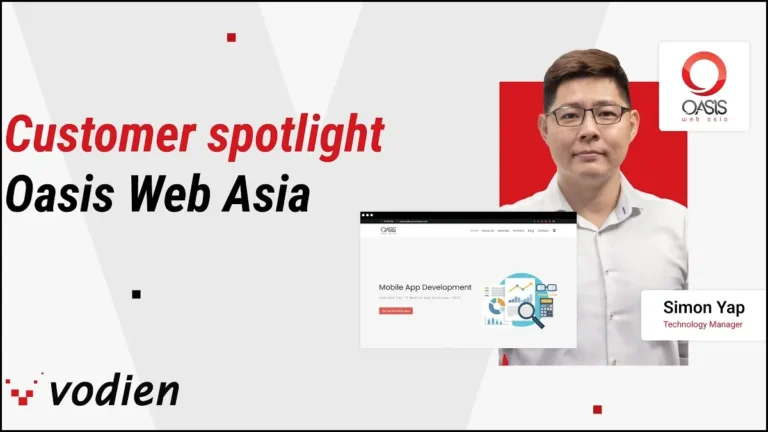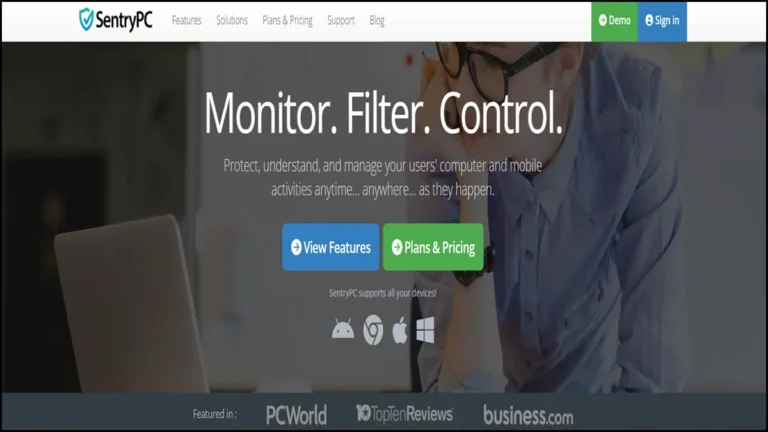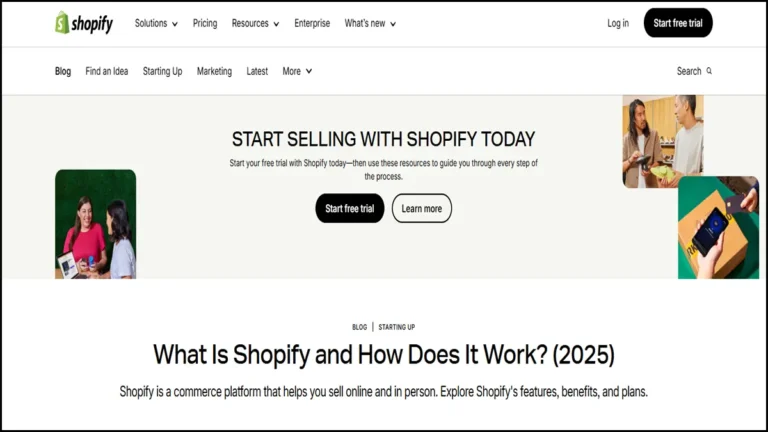In today’s rapidly evolving digital business landscape, membership websites powered by MemberMouse have become indispensable tools for entrepreneurs and site owners aiming to create sustainable communities and grow recurring revenue. This article explores the top features of the MemberMouse plugin for WordPress and why it might be your ideal solution in 2025.
What Are Membership Websites (MemberMouse Websites)
Before using the MemberMouse plugin for WordPress, here’s what you need to know:
1. How Do MemberMouse Websites Work?
MemberMouse allows site owners to offer tiered access plans—free or paid—to exclusive content or services. Users register by paying a membership fee and receive credentials to access protected areas of your site. Membership sites can include one-time purchases or recurring subscriptions, making them ideal for building loyal audiences and long-term revenue.
2. Why Use MemberMouse for WordPress?
You might consider launching a MemberMouse site if:
- You have valuable content that can be monetized.
- You want to build an online community.
- You seek to reduce marketing costs by focusing on a targeted audience.
- You’re looking for scalable revenue with automated processes.
Key Features of MemberMouse for WordPress
1. Digital Product Sales
- Flexible Checkout Pages
- One-Click Upsells
- Free and Paid Memberships
- Installment Plans and Recurring Subscriptions
- Dynamic Pricing and Member-Only Discounts
- Trial Offers and One-Time Purchases
- Multi-Payment Options (Stripe, PayPal, etc.)
- Affiliate Integrations and Coupon Support
2. Content Protection
- Smart Login Monitoring
- Geo-Based Access Locking
- Member-Only Zones
- Custom Login and Password Reset Pages
- Post/Page/Category-Level Restrictions
- Drip Content Release
- Custom Thank You Pages and Promo Offers
3. Member Management
- Member Dashboards
- Subscription Controls (upgrade, cancel, renew)
- Billing and Shipping Management
- Login via Social Platforms
- Manual Member Addition and Import Tools
- Custom Registration Fields and User Roles
4. Course Creation Tools
- Drag-and-Drop Lesson Builder
- Customizable Course Landing Pages
- Lesson Navigation and Timed Releases
- Quizzes, Certificates, and Student Progress Tracking
- Cross-Sell and Upsell Capabilities for Additional Courses
5. Automation
- Billing Event Triggers
- Payment Reminder Notifications
- Email Marketing and CRM Integrations
- Zapier Support and Custom API Hooks
- Auto-Welcome Emails and Branded Receipts
6. Reports & Analytics
- Customer Lifetime Value (LTV)
- Engagement Metrics (logins, downloads)
- Revenue by Membership Level
- Conversion Reports by Marketing Channel
- Exportable Transaction Histories and Visual Dashboards
Pros of Using MemberMouse
- Predictable, recurring revenue streams
- Build a loyal, engaged community
- Increase brand trust and visibility
- Valuable insights from direct customer interaction
- Scalable automation and custom member experiences
Cons of MemberMouse
- Longer setup and marketing curve
- Higher entry cost without proven content/product
- Limited custom branding in some areas
- No unlimited plan tier
Real-World Examples of MemberMouse Sites
- Scott’s Cheap Flights – Offers a free tier and a premium subscription with deeper travel deals.
- Chromatical Club – A creative membership for entrepreneurs, providing live sessions and marketing tips.
- ClassPass – Monthly subscription access to fitness classes worldwide, with pricing based on class limits.
Conclusion
Whether you’re running an online course, selling premium content, or building a branded community, MemberMouse for WordPress delivers powerful tools to help you scale. From robust content gating and flexible billing to automation and insightful analytics, this all-in-one plugin is your springboard to sustainable success.
Frequently Asked Questions
1. What is a membership site? A site offering exclusive content/services to registered members for free or paid access.
2. Can I build a MemberMouse site without coding? Yes, it includes a user-friendly interface and drag-and-drop builder.
3. Does MemberMouse support recurring billing? Absolutely—monthly, annual, and flexible pricing options are available.
4. How does it increase revenue? By monetizing exclusive content, offering premium tiers, and enabling affiliate marketing.
5. Can I protect my courses with MemberMouse? Yes, with drip content scheduling, smart tags, and granular access control.
6. What reporting tools are included? LTV, engagement trends, revenue by plan/channel, and visual dashboards.